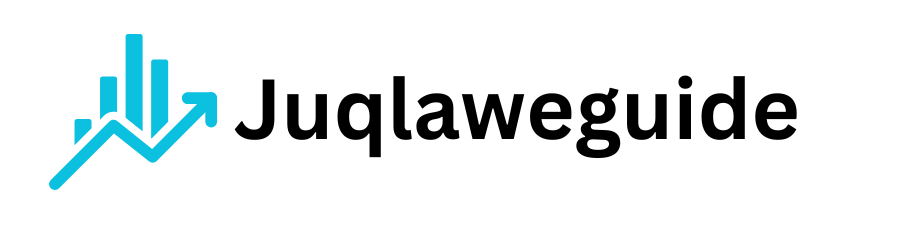Introduction
In today’s digital world, monitoring and managing computer usage is more important than ever. Whether you’re a parent looking to protect your child online or an employer seeking to track employee productivity, SentryPC provides a powerful and easy-to-use solution. This cloud-based monitoring and parental control software offers a range of features, including activity logging, website filtering, and time management tools, making it a versatile choice for both home and business use.
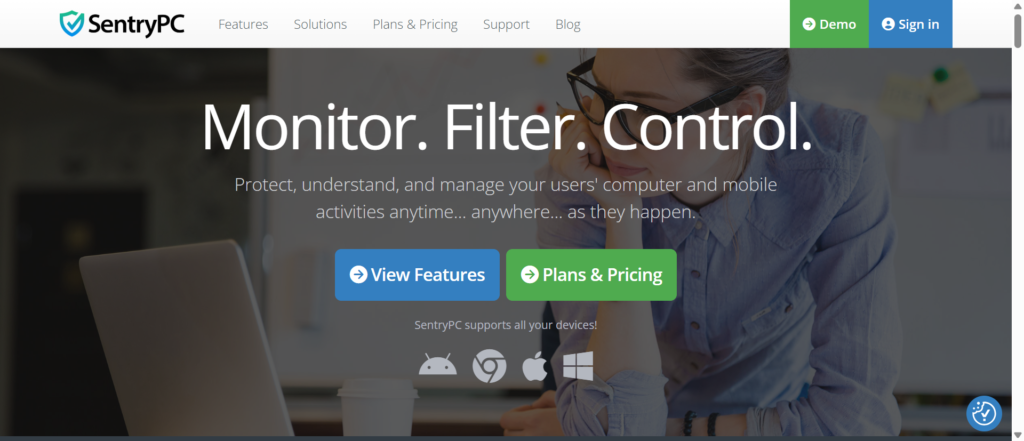
With increasing concerns over cybersecurity, inappropriate content, and time-wasting distractions, having a tool like SentryPC ensures better oversight and control. In this guide, we will explore everything you need to know about SentryPC, including its features, pros and cons, pricing, and how it compares to competitors.
What is SentryPC?
SentryPC is a cloud-based monitoring and parental control software designed to track, filter, and manage computer activity. It allows users to monitor keystrokes, website visits, application usage, and even take automatic screenshots—all from a remote online dashboard. Whether you’re a parent concerned about your child’s online safety or an employer wanting to ensure workplace productivity, SentryPC offers an effective and user-friendly solution.
One of the standout features of SentryPC is its ability to control access to websites, applications, and computer usage based on customizable schedules. Users can set specific time limits, block harmful or distracting content, and receive real-time alerts when suspicious activity is detected. Since the software operates entirely in the cloud, there’s no need for physical access to the monitored device after installation, making it a discreet yet powerful tool.
Who is SentryPC For?
- Parents – Monitor and restrict children’s online activities to promote a safer digital experience.
- Employers – Track employee productivity, prevent unauthorized software use, and ensure compliance.
- Schools & Institutions – Enforce appropriate computer usage and protect students from harmful content.
Key Features of SentryPC
SentryPC offers a comprehensive set of features designed for monitoring, filtering, and managing computer activity. Whether you’re a parent looking to safeguard your child’s online experience or an employer aiming to boost productivity, SentryPC provides a seamless and cloud-based solution. Below are the key features that make it a powerful tool for digital oversight.
1. Remote Activity Monitoring
SentryPC records every action taken on a monitored device, including keystrokes, website visits, application usage, and file activity. This information is stored in a secure online dashboard, allowing users to review logs from anywhere.
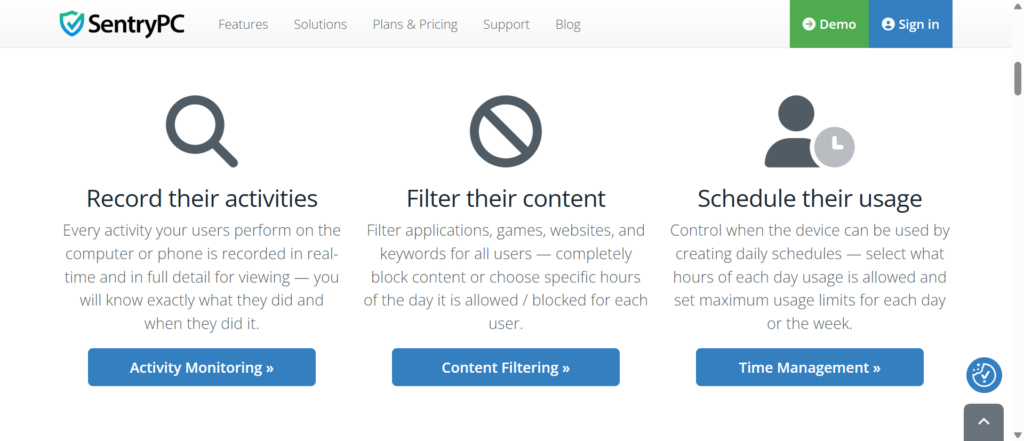
2. Website and Application Filtering
Users can block access to specific websites and applications to prevent distractions or harmful content. Filters can be customized based on category, URL, or keyword, ensuring a safe and productive environment.
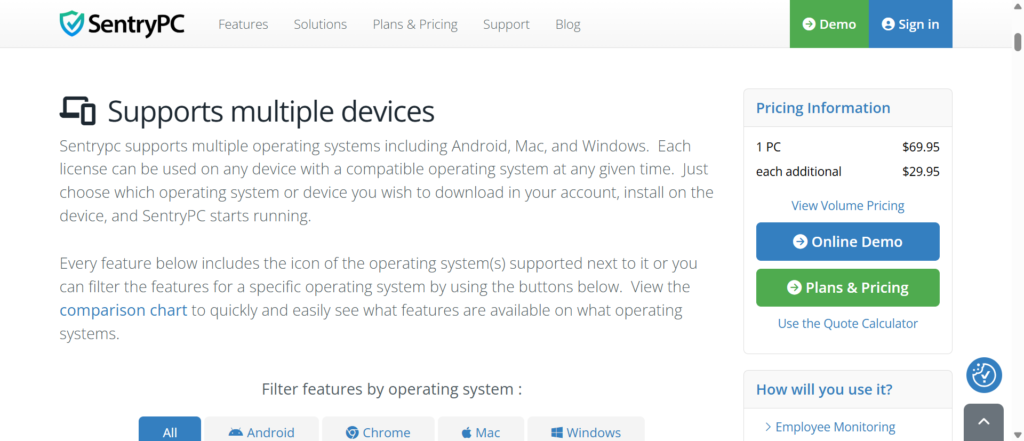
3. Time Management & Scheduling
With SentryPC, you can set daily or weekly time limits on device usage. This feature is ideal for parents managing screen time or employers enforcing work schedules. Restrictions can be applied at specific hours or after a certain usage limit is reached.
4. Keystroke Logging & Screenshots
The software captures every keystroke typed, including messages, emails, and search queries. It also takes automatic screenshots at regular intervals to provide a visual record of device activity.
5. Instant Alerts & Notifications
Users receive real-time alerts when restricted websites are accessed, inappropriate keywords are typed, or suspicious activity is detected. This proactive feature helps parents and employers take immediate action.
6. Cloud-Based Access & Stealth Mode
Since SentryPC operates entirely in the cloud, there’s no need for physical access to the monitored device after installation. Additionally, the software runs in stealth mode, making it undetectable to the user.
7. Detailed Reports & Data Export
Users can generate detailed reports on computer activity, including time spent on applications, most-visited websites, and typing patterns. These reports can be exported for further analysis.
With these robust features, SentryPC stands out as a powerful tool for parental control and employee monitoring. It provides an easy-to-use, cloud-based solution for those seeking advanced oversight and security.
Pros and Cons of SentryPC
SentryPC is a powerful monitoring and parental control software, offering a range of features to track and manage computer activity. While it provides excellent oversight and control, no software is perfect. Below, we break down the key pros and cons of SentryPC to help you determine if it’s the right choice for your needs.
Pros of SentryPC
✅ Cloud-Based Remote Monitoring
One of the biggest advantages of SentryPC is its cloud-based access. Users can log in from any device to view activity logs, set restrictions, and update settings without needing physical access to the monitored computer.

✅ Comprehensive Activity Tracking
SentryPC records keystrokes, website visits, app usage, and takes automatic screenshots, providing detailed insights into how a computer is being used.
✅ Website & App Filtering
Users can block access to inappropriate websites and applications by category, keyword, or specific URLs. This is useful for parents controlling children’s browsing habits and for employers limiting distractions.
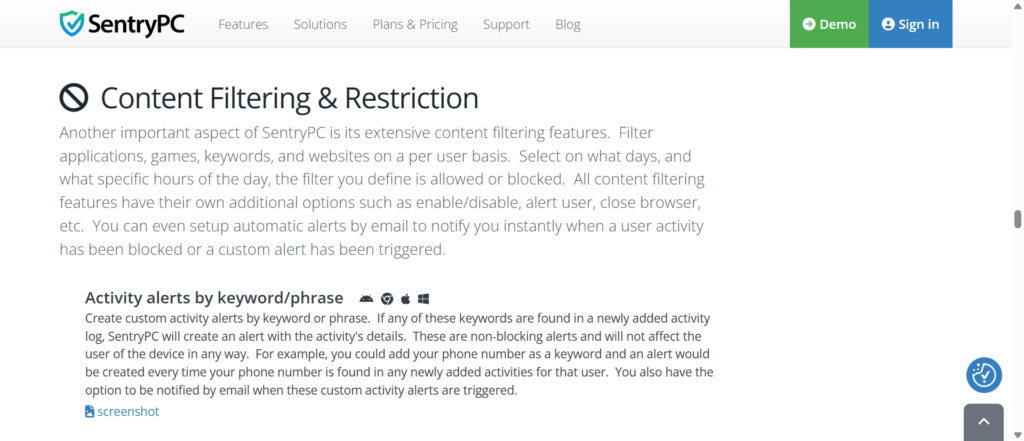
✅ Time Management & Scheduling
The ability to set screen time limits helps parents enforce healthy digital habits and employers regulate work hours efficiently.
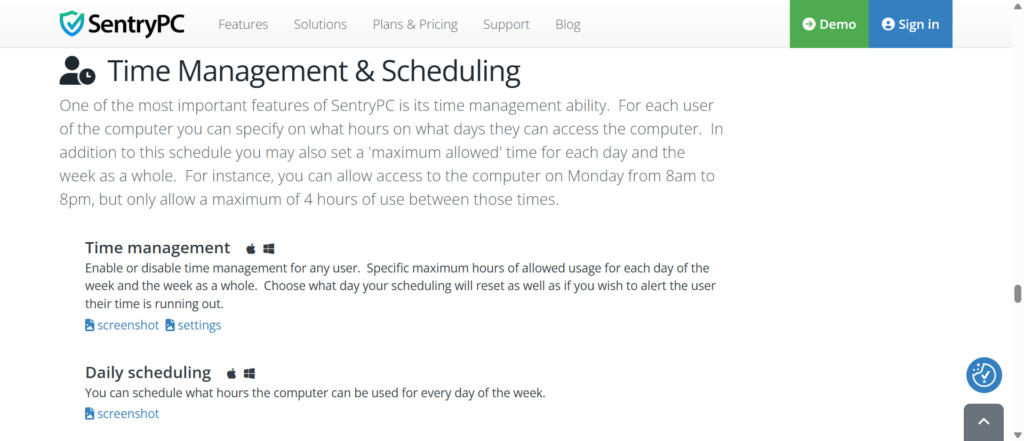
✅ Stealth Mode for Undetectable Monitoring
SentryPC runs in stealth mode, making it nearly invisible to users. This ensures that monitoring remains discreet and effective.
✅ Easy Installation & User-Friendly Interface
Setting up SentryPC is straightforward, and the intuitive interface makes navigation simple, even for non-tech-savvy users.
Cons of SentryPC
❌ No Mobile App
Unlike some competitors, SentryPC does not offer a dedicated mobile app for iOS or Android, limiting its monitoring capabilities to Windows and Mac computers.
❌ Limited Advanced AI Monitoring
Some parental control software uses AI-driven content analysis to detect harmful conversations or potential cyber threats. SentryPC lacks this advanced feature.
❌ Internet Connection Required
Since it is cloud-based, SentryPC requires an internet connection to access logs and settings, which could be a limitation in offline scenarios.
❌ No Real-Time Screen Viewing
Although SentryPC captures screenshots, it does not offer live screen viewing, which some competitors provide.
❌ Subscription-Based Pricing
SentryPC operates on a subscription model, which may not be ideal for users looking for a one-time purchase option.
Final Thoughts
SentryPC is a robust monitoring solution with an impressive range of features, particularly for remote tracking, website filtering, and time management. However, it does have some limitations, such as the lack of mobile support and AI-driven monitoring. If you need a reliable and cloud-based tool for parental or employee monitoring, SentryPC is a strong contender.
SentryPC vs. Competitors: How Does It Compare?
When choosing monitoring and parental control software, it’s essential to compare different options to find the best fit for your needs. SentryPC offers a powerful set of monitoring and filtering tools, but how does it stack up against competitors like Bark, Net Nanny, and Qustodio? Below, we break down the key differences.
1. Feature Comparison: SentryPC vs. Competitors
| Feature | SentryPC | Bark | Net Nanny | Qustodio |
|---|---|---|---|---|
| Device Compatibility | Windows, Mac | Windows, Mac, iOS, Android | Windows, Mac, iOS, Android | Windows, Mac, iOS, Android |
| Cloud-Based Access | ✅ | ❌ | ❌ | ❌ |
| Activity Monitoring | ✅ | ✅ | ✅ | ✅ |
| Keystroke Logging | ✅ | ❌ | ❌ | ❌ |
| Website & App Filtering | ✅ | ✅ | ✅ | ✅ |
| Time Management & Scheduling | ✅ | ✅ | ✅ | ✅ |
| Stealth Mode | ✅ | ❌ | ❌ | ❌ |
| Live Screen Viewing | ❌ | ❌ | ❌ | ✅ |
| Mobile App Monitoring | ❌ | ✅ | ✅ | ✅ |
| AI-Based Content Analysis | ❌ | ✅ | ❌ | ✅ |
| Real-Time Alerts | ✅ | ✅ | ✅ | ✅ |
| Pricing (Annual Plan) | Starts at $69.95 | Starts at $99 | Starts at $54.99 | Starts at $54.95 |
2. Where SentryPC Excels
✅ Cloud-Based & Remote Access: Unlike its competitors, SentryPC allows users to monitor and manage settings entirely from an online dashboard, without needing direct access to the monitored device.
✅ Keystroke Logging & Screenshot Capturing: Many competitors lack keystroke tracking, but SentryPC records every typed word and takes periodic screenshots for detailed monitoring.
✅ Stealth Mode: SentryPC runs undetectably in the background, making it more discreet compared to Bark, Net Nanny, and Qustodio, which may be visible on the device.
3. Where Competitors Have the Advantage
❌ No Mobile App Monitoring: Unlike Bark, Net Nanny, and Qustodio, SentryPC does not support iOS or Android devices, making it unsuitable for mobile tracking.
❌ Lacks AI-Based Content Analysis: Bark and Qustodio use AI to detect harmful messages and potential threats, while SentryPC relies on keyword alerts.
❌ No Real-Time Screen Viewing: SentryPC captures screenshots but does not offer live screen monitoring, which some competitors provide.
4. Final Verdict: Which One Should You Choose?
- Choose SentryPC if you need powerful remote monitoring, detailed activity tracking, and a stealth solution for Windows or Mac.
- Choose Bark or Qustodio if mobile device monitoring or AI-driven content analysis is a priority.
- Choose Net Nanny if you want affordable parental controls without advanced monitoring features.
Final Thoughts
SentryPC is a top choice for those looking for detailed computer monitoring, time management, and content filtering in a cloud-based platform. However, if mobile tracking or AI-powered threat detection is a must-have, alternatives like Bark and Qustodio may be better options.
Categories for Comparison
When evaluating SentryPC against other monitoring and parental control software, it’s essential to consider various factors that impact functionality, ease of use, and overall effectiveness. Below are the key categories for comparison to help you determine if SentryPC is the right choice for your needs.
1. Device Compatibility
The first factor to consider is which devices the software supports. SentryPC is designed for Windows and Mac computers, while some competitors also support mobile devices (iOS & Android).
2. Monitoring Features
A strong monitoring tool should provide detailed tracking of computer activity. SentryPC offers keystroke logging, application tracking, website history, and periodic screenshots, giving users full visibility into device usage.
3. Website & Application Filtering
Blocking inappropriate websites and applications is a crucial feature for parental control and workplace monitoring. SentryPC allows users to restrict access based on categories, specific URLs, or keywords.
4. Time Management & Scheduling
Managing screen time is essential for productivity and digital wellness. SentryPC enables users to set daily or weekly time limits on device usage, ensuring balanced screen habits.
5. Real-Time Alerts & Notifications
Receiving instant alerts when restricted content is accessed or flagged keywords are detected is important for proactive monitoring. SentryPC provides email notifications for suspicious activity.
6. Stealth Mode & Remote Access
For discreet monitoring, SentryPC runs in stealth mode, making it undetectable on the device. It also allows users to manage settings and view reports remotely via a cloud-based dashboard.
7. Reporting & Data Export
A good monitoring tool should provide clear reports on user activity. SentryPC offers detailed logs that can be reviewed online or exported for further analysis.
8. Ease of Use & Installation
Software should be easy to install and navigate. SentryPC has a straightforward setup process and a user-friendly interface, making it accessible for both parents and employers.
9. AI & Content Analysis
Some competitors use AI to detect harmful messages and online threats. While SentryPC relies on keyword filtering, tools like Bark and Qustodio offer AI-powered content analysis.
10. Customer Support & Documentation
Having reliable customer support is important for troubleshooting issues. SentryPC provides email support and an online knowledge base, whereas some competitors offer live chat or phone support.
11. Pricing & Subscription Plans
SentryPC operates on a subscription-based pricing model, starting at $69.95 per year. Some competitors offer monthly plans or lifetime licenses, making it important to compare costs.
Final Thoughts
These categories for comparison help highlight where SentryPC excels and where competitors might have an edge. Whether you prioritize stealth monitoring, time management, or website filtering, evaluating these aspects will help you make an informed decision.
Pricing & Subscription Plans
When choosing a monitoring solution, pricing plays a crucial role in determining the best value for your needs. SentryPC offers subscription-based pricing, ensuring continuous updates, cloud storage, and remote access. Below, we break down SentryPC’s pricing structure and how it compares to competitors.
SentryPC Pricing Plans
| Plan | Price (Annual) | Number of Devices | Key Features |
|---|---|---|---|
| Basic | $69.95/year | 1 Device | Activity Monitoring, Website/App Filtering, Time Management, Reports & Logs |
| Business 50 | $1,495/year | 50 Devices | All Basic Features + Business-Level Monitoring & Management |
| Business 100 | $2,495/year | 100 Devices | Same as Business 50 but for larger organizations |
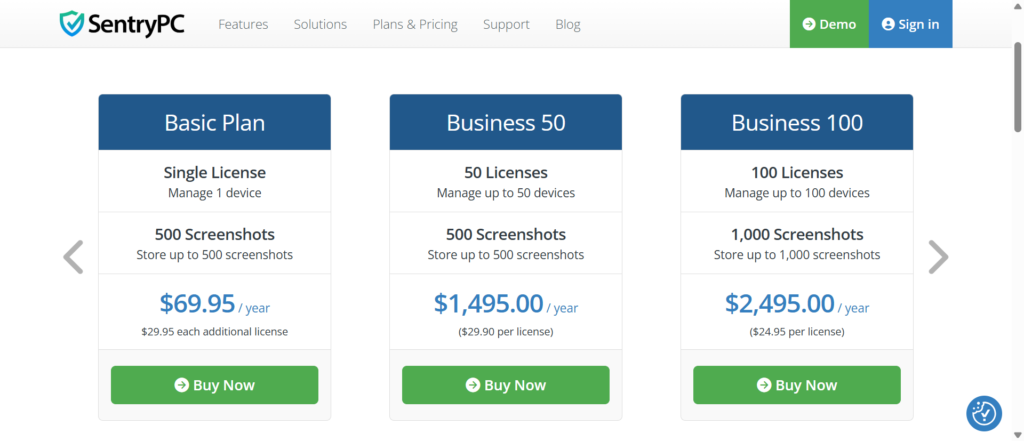
What’s Included in Every Plan?
✅ Cloud-Based Monitoring – Access activity logs, screenshots, and settings remotely.
✅ Unlimited User Accounts – Track multiple users on the same device.
✅ Customizable Restrictions – Set filtering rules and time limits.
✅ Automated Reports – Generate and export usage reports.
How SentryPC Compares to Competitors
| Software | Starting Price (Annual) | Devices Covered | Mobile Monitoring | AI Content Analysis |
|---|---|---|---|---|
| SentryPC | $69.95 | 1 Device | ❌ | ❌ |
| Bark | $99 | Unlimited | ✅ | ✅ |
| Net Nanny | $54.99 | 5 Devices | ✅ | ❌ |
| Qustodio | $54.95 | 5 Devices | ✅ | ✅ |
Pros & Cons of SentryPC’s Pricing
✅ Pros:
✔ Affordable for single-device users.
✔ Cloud-based access included in all plans.
✔ Scales well for businesses with multi-device needs.
❌ Cons:
✖ No monthly billing option – only annual plans available.
✖ No mobile monitoring – limited to Windows & Mac.
✖ Higher pricing for large-scale business use.
Final Thoughts
SentryPC offers a cost-effective solution for those who need comprehensive monitoring for Windows and Mac computers. While it lacks mobile tracking and AI-driven analysis, its cloud-based access and robust filtering tools make it a strong contender for parental control and employee monitoring.
How to Set Up and Use SentryPC
Setting up SentryPC is quick and straightforward, allowing users to start monitoring and managing devices in just a few steps. Whether you’re a parent looking to control screen time or an employer monitoring productivity, this guide will walk you through the SentryPC setup process and key usage tips.
1. Sign Up for a SentryPC Account
- Visit the SentryPC website.
- Choose a subscription plan that fits your needs.
- Complete the purchase and create an account.
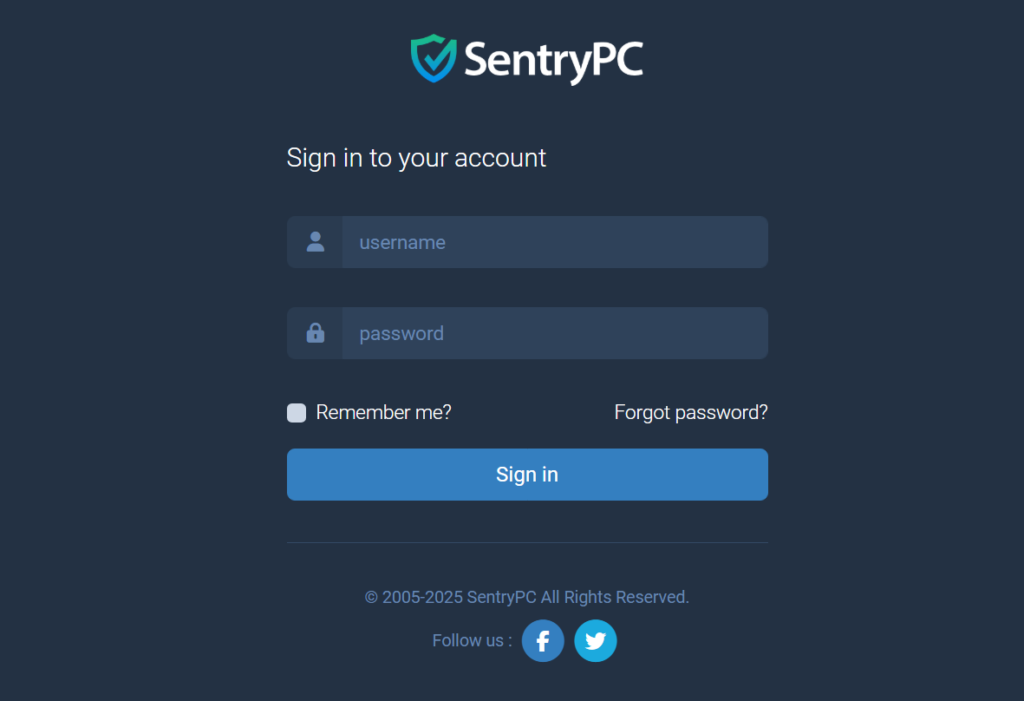
2. Download and Install SentryPC
- Log in to your SentryPC online dashboard.
- Download the installation file for Windows or Mac.
- Run the installer and follow on-screen instructions.
- Once installed, SentryPC will begin monitoring automatically.
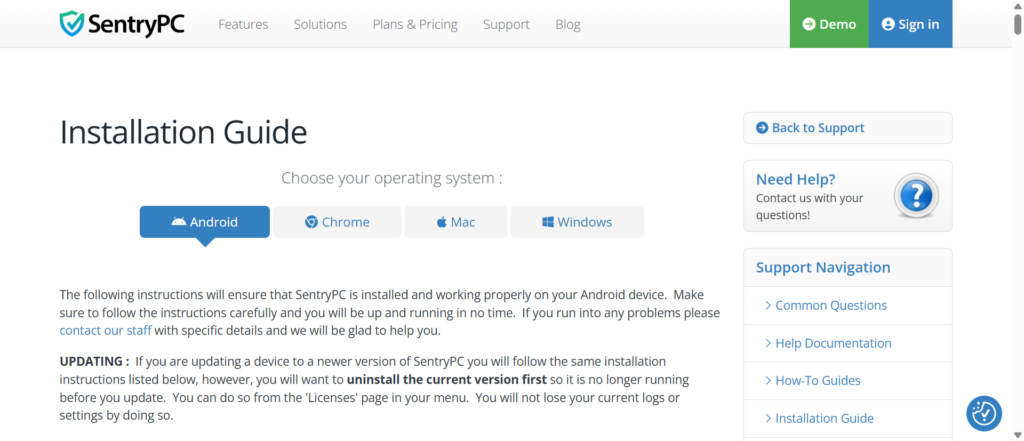
3. Configure Monitoring & Restrictions
Once installed, customize the settings to fit your needs:
✅ Enable Activity Tracking: Log keystrokes, visited websites, and used applications.
✅ Set Time Limits: Restrict daily or weekly device usage.
✅ Block Websites & Apps: Use keyword filters or category-based restrictions.
✅ Schedule Automated Reports: Get periodic updates on user activity.
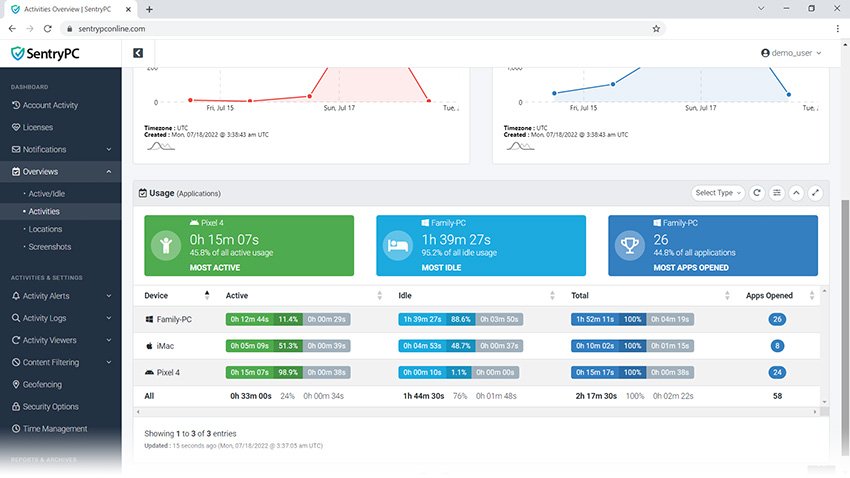
4. Access Remote Monitoring & Reports
SentryPC operates in stealth mode, meaning users won’t see it running. You can remotely monitor activity by:
- Logging into your SentryPC online account.
- Viewing real-time reports, screenshots, and activity logs.
- Adjusting settings and restrictions as needed.
5. Managing Multiple Devices (For Business Users)
For organizations using SentryPC on multiple devices:
✅ Deploy the software remotely across multiple computers.
✅ Assign user roles for different levels of access.
✅ View activity logs across all monitored devices in one dashboard.
Final Thoughts
SentryPC is easy to set up and provides powerful monitoring features for both parents and employers. By following these steps, you can quickly install, configure, and manage SentryPC remotely, ensuring safe and productive computer usage.
Is SentryPC Worth It? (Final Verdict)
When choosing monitoring software, the key question is: Is SentryPC worth it? To determine this, we’ll evaluate its strengths, limitations, and overall value for different users.
Who Should Use SentryPC?
✅ Parents – Ideal for monitoring children’s online activity, setting screen time limits, and blocking harmful content.
✅ Employers – Great for tracking employee productivity and preventing unauthorized computer use.
✅ Individuals – Useful for self-monitoring and maintaining focus during work or study sessions.
Key Strengths of SentryPC
✔ Cloud-Based Remote Monitoring – Access reports and control settings from anywhere.
✔ Comprehensive Activity Tracking – Logs keystrokes, websites, applications, and screenshots.
✔ Customizable Restrictions – Set filters, time limits, and alerts tailored to your needs.
✔ Stealth Mode – Runs undetectably in the background, unlike many competitors.
Where SentryPC Falls Short
❌ No Mobile Monitoring – Unlike Bark and Qustodio, SentryPC does not support iOS or Android devices.
❌ No AI-Based Content Analysis – Relies on keyword filtering instead of advanced AI detection for threats.
❌ Annual Pricing Only – No monthly payment options, which may not suit all users.
Final Verdict: Is SentryPC Worth It?
Yes, SentryPC is worth it if you need a powerful, remote-access monitoring tool for Windows and Mac. Its stealth mode, detailed tracking, and cloud-based access make it an excellent choice for parents and employers. However, if mobile device monitoring or AI-driven analysis is a priority, alternatives like Bark or Qustodio may be better options.
Final Thoughts
Ultimately, SentryPC is a reliable, feature-rich monitoring solution that excels in remote access and detailed tracking. If you need comprehensive computer monitoring without mobile device support, it’s a solid investment.
FAQs About SentryPC
If you’re considering SentryPC, you might have some questions about its features, functionality, and limitations. Below are some of the most frequently asked questions to help you make an informed decision.
1. What is SentryPC used for?
SentryPC is a cloud-based monitoring and parental control software designed for activity tracking, website/app filtering, and time management on Windows and Mac computers. It is commonly used by parents, employers, and individuals to monitor and control computer usage.
2. Does SentryPC work on mobile devices?
No, SentryPC currently supports only Windows and Mac computers. It does not have an iOS or Android version. If you need mobile monitoring, alternative solutions like Bark or Qustodio might be better options.
3. Is SentryPC detectable by users?
No, SentryPC operates in stealth mode, meaning it runs invisibly in the background. Users will not see it running unless they have administrative access to uninstall or modify system programs.
4. Can I monitor multiple devices with one account?
Yes, but each device requires a separate license. SentryPC’s basic plan covers one device, while business plans offer bulk licenses for multiple devices.
5. How does SentryPC track activity?
SentryPC logs:
✔ Keystrokes – Records what users type.
✔ Website Visits – Tracks browsing history.
✔ Application Usage – Monitors programs used.
✔ Screenshots – Captures screen images at intervals.
6. Can SentryPC block websites and applications?
Yes, SentryPC allows you to block specific websites, categories, or keywords. You can also restrict certain applications from being accessed on the monitored device.
7. Does SentryPC send real-time alerts?
Yes, you can set up real-time email alerts for specific activities, such as accessing restricted websites or using flagged keywords.
8. How do I install SentryPC?
- Purchase a SentryPC subscription.
- Download the software from the online dashboard.
- Install it on the target device.
- Configure monitoring and restriction settings.
9. Can SentryPC be uninstalled or bypassed?
Only an administrator with login credentials can uninstall or modify SentryPC. It is designed to be tamper-proof for standard users.
10. How much does SentryPC cost?
The basic plan starts at $69.95 per year for one device, with business plans available for multiple devices.
Final Thoughts
These FAQs should clarify any concerns you have about SentryPC. If you need reliable, cloud-based monitoring for Windows or Mac, it remains a solid choice for parents and employers.